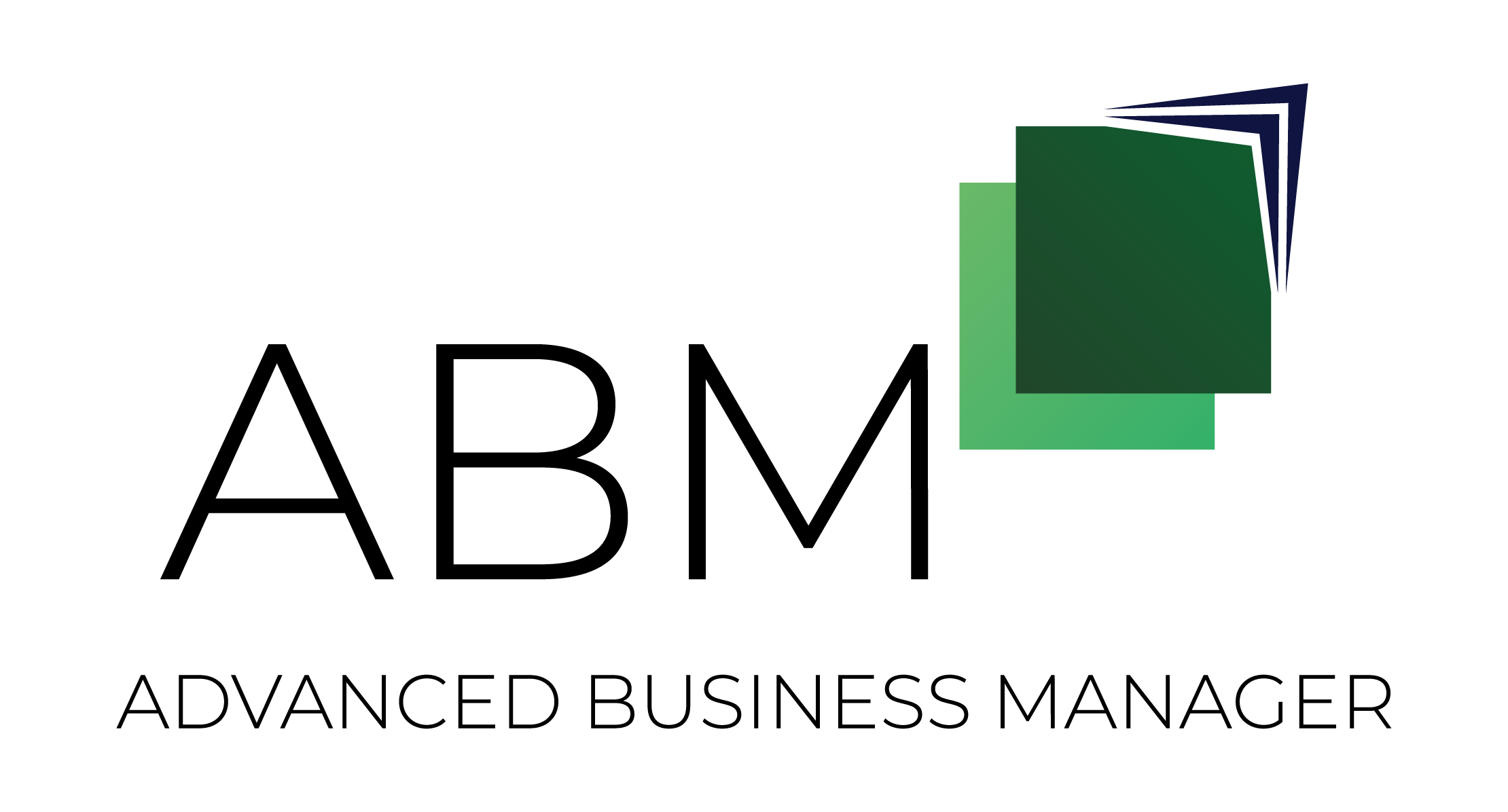Full Manufacturing Management to Maximize Productivity
To maintain and grow a company’s position in the market, the focus needs to be on the three key elements that drive the industry. They are quality, efficiency and productivity. The issue is when trying to maximise each element without having a negative effect on the other. To manage this complexity is the ABM Manufacturing System. A software management tool designed to simplify, organise, manage and control every step and element of a business’s manufacturing.
A wide range of industries currently use the system, including manufacturers of machinery, electrical components and processors of chemicals and food. Manufacturers from a variety of industries can benefit from the user-friendly system, with its flexibility to extend and address particular needs of a business.
See results with...
Seamless integration of the manufacturing management software with the ABM accounting system combines accounting, production, ordering and inventory management. Reduce double-entry of information with automatic transaction posts into the accounting system.
Reporting
Extensive reporting functionality is provided as a powerful analytical tool for planning, managing and much more.
Simple and familiar interfaces
Menus and navigation are designed to be simple and fast. By using familiar Microsoft Office style menus, toolbars, and handy “hot keys”, a familiar user-friendly environment is created.
Database
Microsoft SQL Server/MSDE database engine is used for reliability and performance, as well as providing added security to your company’s data.
The manufacturing management software makes the task of maintaining detailed bills of components, including sub-assemblies, labour and overheads, for a product easy. BOMs can be created, imported, maintained and multiple user-definable versions are able to be produced.
BOM features include:
Extended production
Extends the production facilities in the standard BOM module to allow management of work in progress. Detailed costs can be entered against a production run as required and production costs posted against work in progress accounts, until they are placed in stock.
Production quotation
Users can customise BOM details in response to particular client requirements and provide a quotation to a client based on the anticipated costs of the customised bill of manufacturing. Accepted quotes can be converted to planned production runs and a sales order is raised automatically.
Demand analysis
Open sales orders, production runs, stock shortages and minimum stock levels can all produce demand. Analyse product requirements by examining quotations, orders, deliveries, invoices and other production runs to produce recommendations for required work orders.
Job entry and bulk issues
The job entry feature provides a intuitive interface for users who need to enter transactions against multiple production runs. The bulk issues feature automates the issuing of components to production runs on a bulk basis, recommending components by requirements.
Supply analysis, forecasting and materials planning
Simplify and speed up the processes by analysing component demand and taking into account lead times for an inventory item. Manage your inventory levels based on current and planned production runs, forecast models, etc. The module then interacts with the purchasing process in the accounting system to the extent that deliveries may be automatically issued to production runs.
Capacity planning
Through a visual presentation of production schedules and capacity loads, efficient management of production runs can be achieved. Setup availabilities and output potential for work centres, then link production stages to work centres depending on the stage duration and time available
A wide range of industries currently use the system, including manufacturers of machinery, electrical components and processors of chemicals and food. Manufacturers from a variety of industries can benefit from the user-friendly system, with its flexibility to extend and address particular needs of a business.
See results with...
- effective process management
- reductions in time and materials wastage
- efficient inventory management
- flexible production runs
- improved speed and accuracy of quotes
- greater planning efficiency
- single-entry accounting workflow
- comprehensive reporting
System-wide features
Accounting system integrationSeamless integration of the manufacturing management software with the ABM accounting system combines accounting, production, ordering and inventory management. Reduce double-entry of information with automatic transaction posts into the accounting system.
Reporting
Extensive reporting functionality is provided as a powerful analytical tool for planning, managing and much more.
Simple and familiar interfaces
Menus and navigation are designed to be simple and fast. By using familiar Microsoft Office style menus, toolbars, and handy “hot keys”, a familiar user-friendly environment is created.
Database
Microsoft SQL Server/MSDE database engine is used for reliability and performance, as well as providing added security to your company’s data.
Manufacturing features
Bill of materials (BOM)The manufacturing management software makes the task of maintaining detailed bills of components, including sub-assemblies, labour and overheads, for a product easy. BOMs can be created, imported, maintained and multiple user-definable versions are able to be produced.
BOM features include:
- Unlimited alternative production possibilities
- Detailed information per component
- Recorded component wastage
- "After-the-fact" recording of production
- Cost comparison and shortage reporting
Extended production
Extends the production facilities in the standard BOM module to allow management of work in progress. Detailed costs can be entered against a production run as required and production costs posted against work in progress accounts, until they are placed in stock.
Production quotation
Users can customise BOM details in response to particular client requirements and provide a quotation to a client based on the anticipated costs of the customised bill of manufacturing. Accepted quotes can be converted to planned production runs and a sales order is raised automatically.
Demand analysis
Open sales orders, production runs, stock shortages and minimum stock levels can all produce demand. Analyse product requirements by examining quotations, orders, deliveries, invoices and other production runs to produce recommendations for required work orders.
Job entry and bulk issues
The job entry feature provides a intuitive interface for users who need to enter transactions against multiple production runs. The bulk issues feature automates the issuing of components to production runs on a bulk basis, recommending components by requirements.
Supply analysis, forecasting and materials planning
Simplify and speed up the processes by analysing component demand and taking into account lead times for an inventory item. Manage your inventory levels based on current and planned production runs, forecast models, etc. The module then interacts with the purchasing process in the accounting system to the extent that deliveries may be automatically issued to production runs.
Capacity planning
Through a visual presentation of production schedules and capacity loads, efficient management of production runs can be achieved. Setup availabilities and output potential for work centres, then link production stages to work centres depending on the stage duration and time available